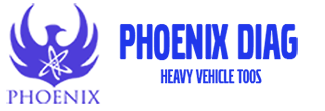When you connect to the vehicle with Techtool, PTT can read as a different VERSION even though your vehicle is VERSION 2. In such case, tests and other features PTT will not work properly. In such an error, the OLDER FIX tool allows you to edit your vehicle’s VERSION.
HOW TO Work: OLDER FIX
f your PTT vehicle has VERSION reading wrong;
- 1-Open Phoenix Assistant Tool
- 2-Press the Older Truck Fix Button …
- 3-Older Fix Screen will open. If there is an Older verison reading in the system, the chassis number and model of your vehicle will be written by the Older Truck panel. If the information is correct, select the correct version of your vehicle from the Electicial verison options and press the SET button. Phoenix Assistant Tool will automatically set to the data you selected. This process takes time depending on computer specifications.
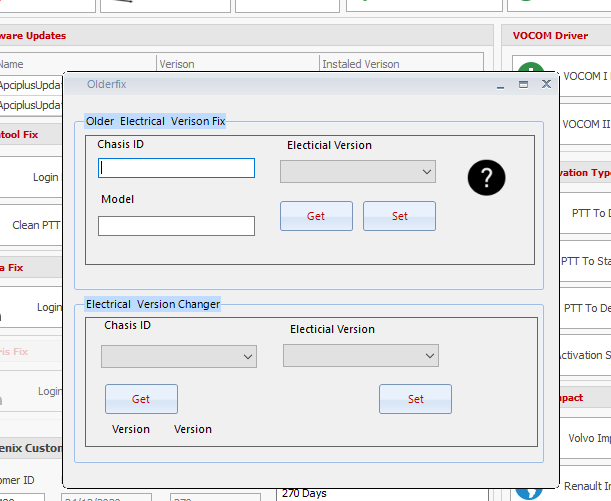
| Skype | |
|---|---|
| +15134537826 | phoenixdiags |