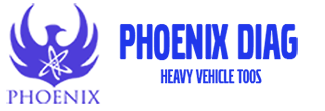If we need flash to program our vehicle, we can download Flash from the Volvo Central account we have access to and register it to open in the Editor.
First of all, we download the file we need according to the Chassis id or VIN number of our vehicle from the computer of the Volvo Central account we have access to, in the “Manage Software New” section in Techtool. After the file download is completed, we copy it from the computer that Flash Editor Plus is installed to the computer with the “GetflashPro2021” Volvo Central Account with Deskop.
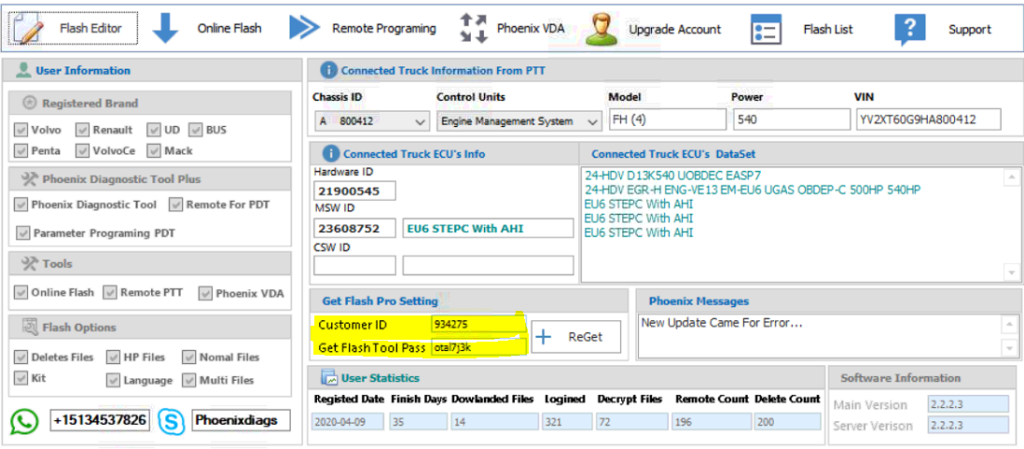
After opening “GetflashPro2021”, we log in to “GetflashPro2021” by entering Customer id and Pass codes from Flash editor Plus. “GetflashPro2021” will automatically select the downloaded file and copy it to the desktop