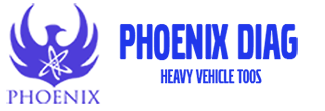Before Start Remote Programing with Phoenix Diagnostic Tool if you Select any parameter Template after programing Flash tool will set Parameter Template Vaules
All posts by admin
How To Edit Parameter Vaule On Template
If you have added parameter to Template. You can edit and delete the parameter without the tool connected On Parameter Tempale sreen when click on Vaule auto you can set new vaule. Remove Parameter in Template Select parameter after press remove Selected parameter. İf wante Remove template presss Remove Selected Template..
How Add Parameter In Parameter Template on Phoenix Diagnostic Tool and Remote
*We are connecting to our tool with Phoenix Diagnostic Tool. Then we click on the Parameters Section *After the parameters come, we select the Parameter Template to which we will add the parameters on the screen.
How To Parameter Tempalte Create Template…
Parameter Template only works with Phoenix Diagnostic Tool Create Paramete Template…. Click Create Template on the Parameter Template page and create an empty template by typing your Template’s name. For adding Template needed Connect Truck with Phoenix Diagnotic Tool Or Start Remote Programing with Phoenix Diagnostic Tool
How to Understand Fake Install 2.8?
If your OS 64 bit* Open Folder “C:\Program Files (x86)\Tech Tool\Tech Tool\ESWManagement” *Right click to VolvoIt.Waf.EswManagement.dll to Properties.. Look To Details Tabs… Must be show 2.8 Same you check C:\Program Files (x86)\Tech Tool\Tech Tool\ProductService\ProductService.dll
New Remote Connector Plus Verison 3.0.1
*In Remote Programming, you can program the Flash Files downloaded in 2.8 over 2.7. -Remote Programing PTT Mode (Needed 2.7.116) *
How to Remote Programing With Techtool
We open it in the Editor Techtool Module and click on Remote programming from Options. We copy the RemoteLoad.exe file to the computer we will process and run it. We wait until the Remote Connection screen comes up *Copy the codes we received from Editor as Remote Loader and click Start Connection. The program will […]
Visfed Flash Editor Revolation Tea2 How to Connect ECU and Flash Programing
When we open Phoenix Diagnostic Tool, it automatically connects to the tool and lists ECUs. After the Ecus is listed, wechoose the Ecu we will study.Ecu’s information is in the future. When we open Phoenix Diagnostic Tool, it automatically connects to the tool and lists ECUs. After we can click ECU Flash Programing. After that […]
Visfed Flash Editor Revolation Tea2 How to Connect Ecu, Read parameter and Clean Fault Codes
With the new generation Flash editor, you can directly connect to your vehicle and delete parameter programming, Flash Programming and error codes via the ECu of your choice. When we open Phoenix Diagnostic Tool, it automatically connects to the tool and lists ECUs. After the Ecus is listed, we choose the Ecu we will study. […]
How to programing Binnary File On PTT ((Kess, Ktag, Galetto, MagPro Files)
With programs such as Kess, Ktag, Galletto, MagPro, you can convert the ECU Binary Files you read into a Writable Format with Flash Editor Tea2 with Techtool. We click on the Binnary Tool via Flash Editor Tea2 and select the Binnary file I received from Kess, Ktag, Galetto, MagPro from the screen that opens. Then […]