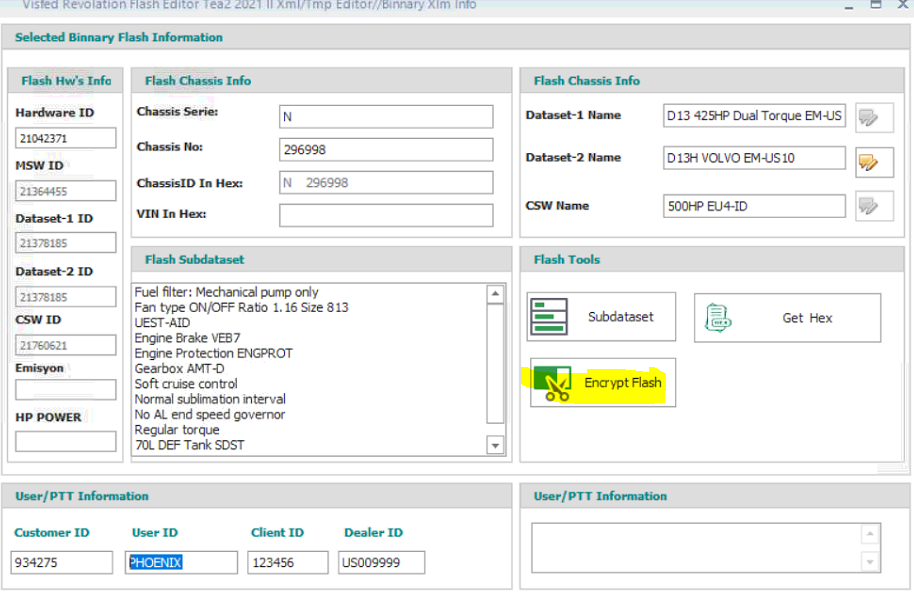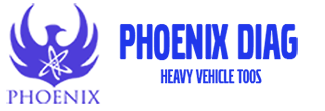With programs such as Kess, Ktag, Galletto, MagPro, you can convert the ECU Binary Files you read into a Writable Format with Flash Editor Tea2 with Techtool.
We click on the Binnary Tool via Flash Editor Tea2 and select the Binnary file I received from Kess, Ktag, Galetto, MagPro from the screen that opens. Then Click on the Convert icon of the File Conversion.
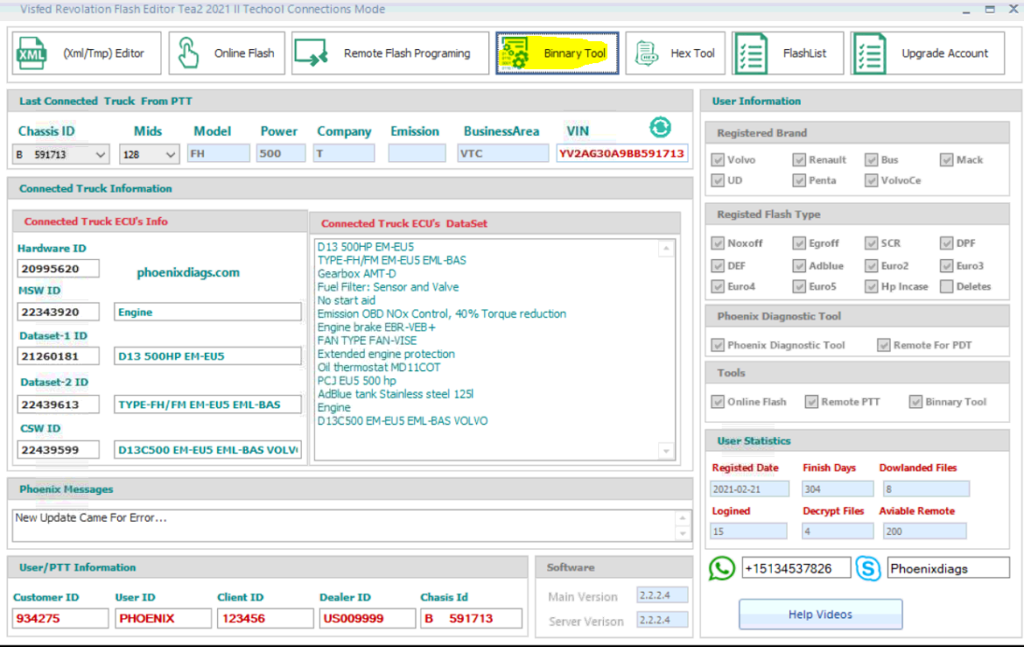
After our file is converted, the information of the file will be displayed on the screen. After checking the file information, we turn our file into Volvo Flash by clicking Conver to Binnary To Xlm.
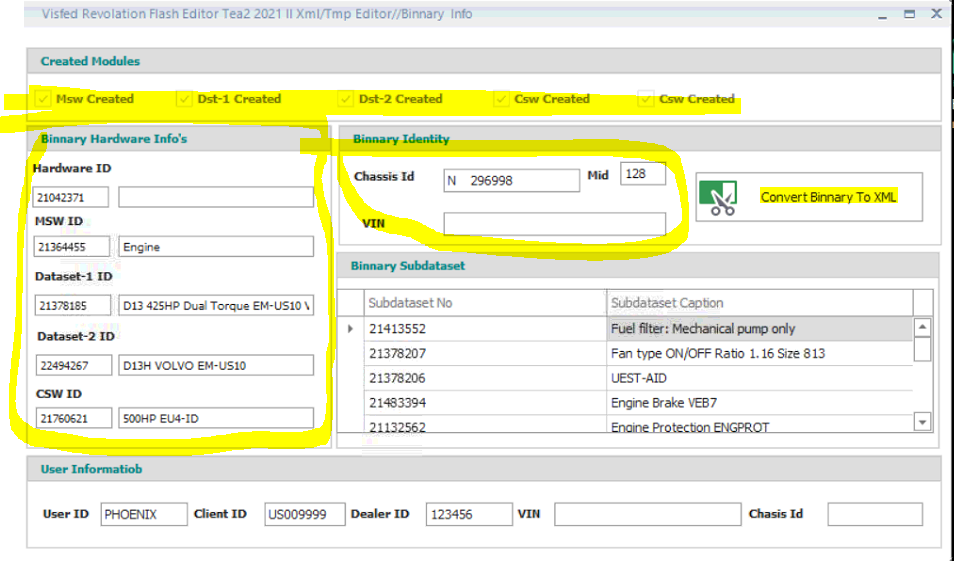
After clicking Conver to Binnary To Xlm, the editor page will appear. After making the necessary arrangements, we send Techtool by saying Encrypt File. Our file is ready to be programmed