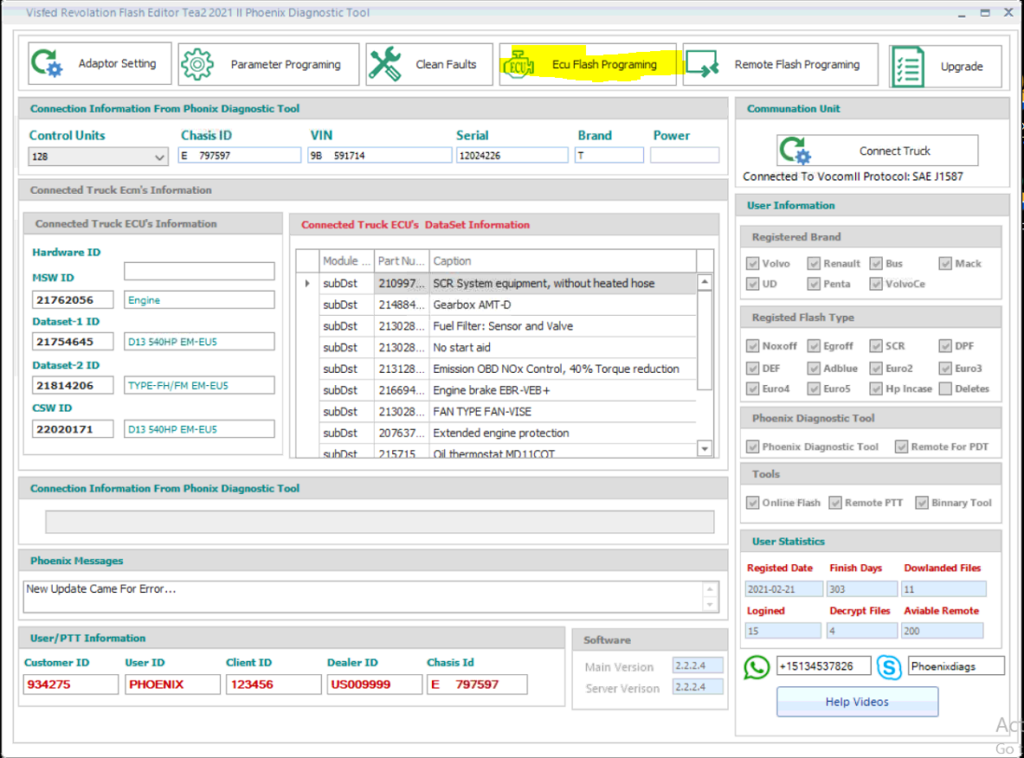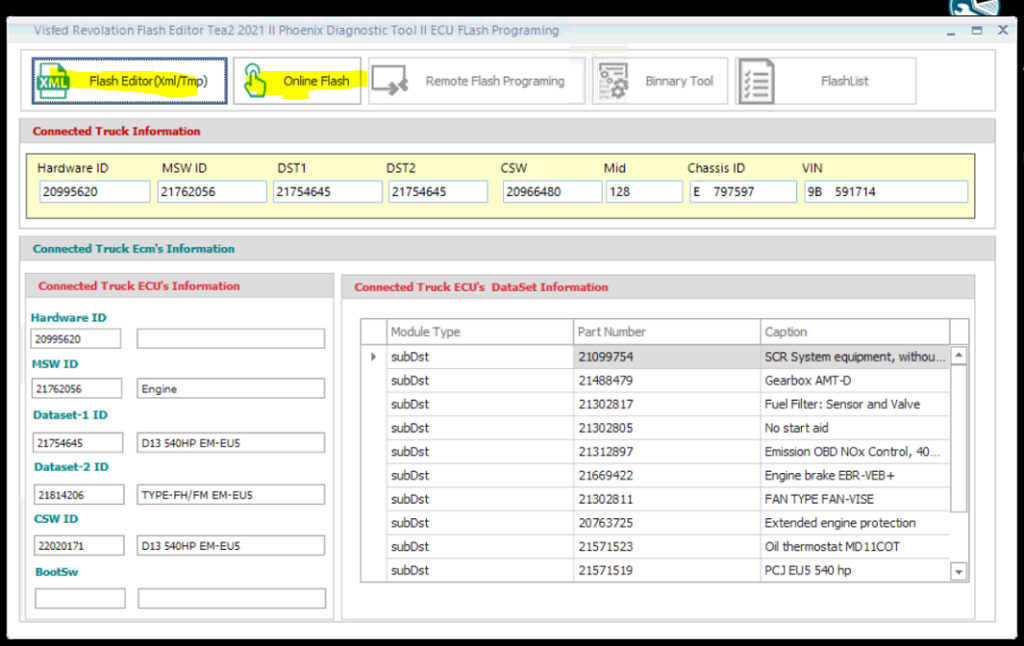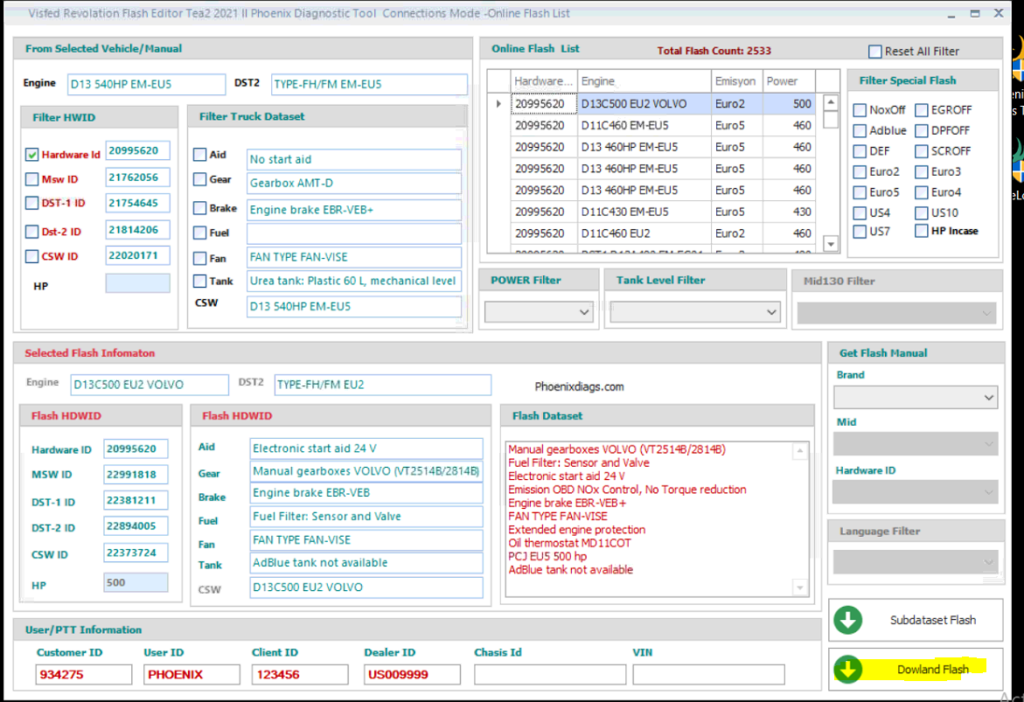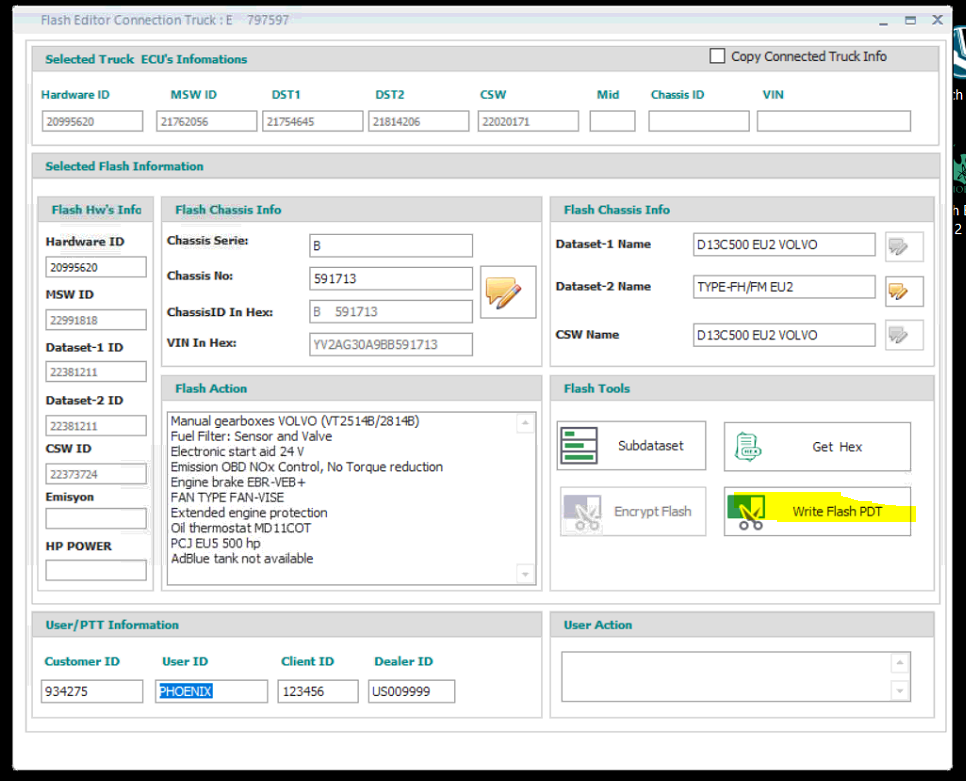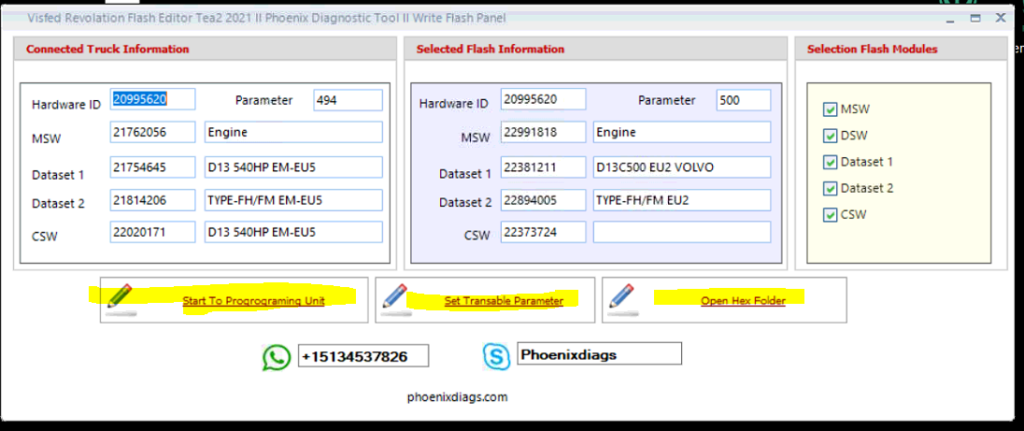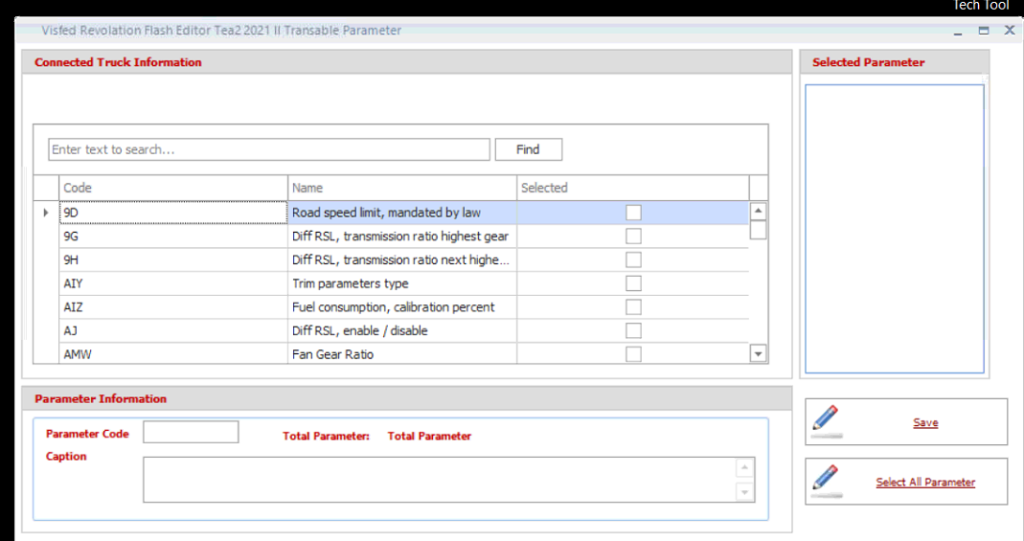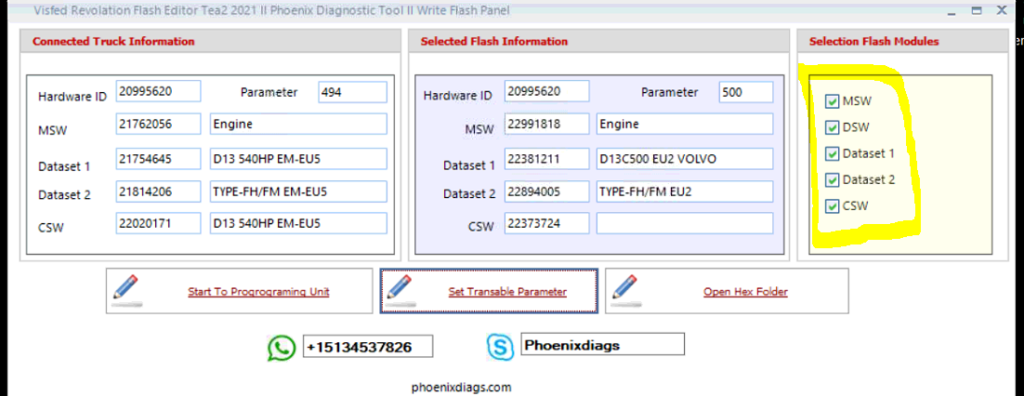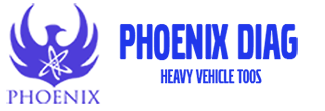When we open Phoenix Diagnostic Tool, it automatically connects to the tool and lists ECUs. After the Ecus is listed, wechoose the Ecu we will study.Ecu’s information is in the future.
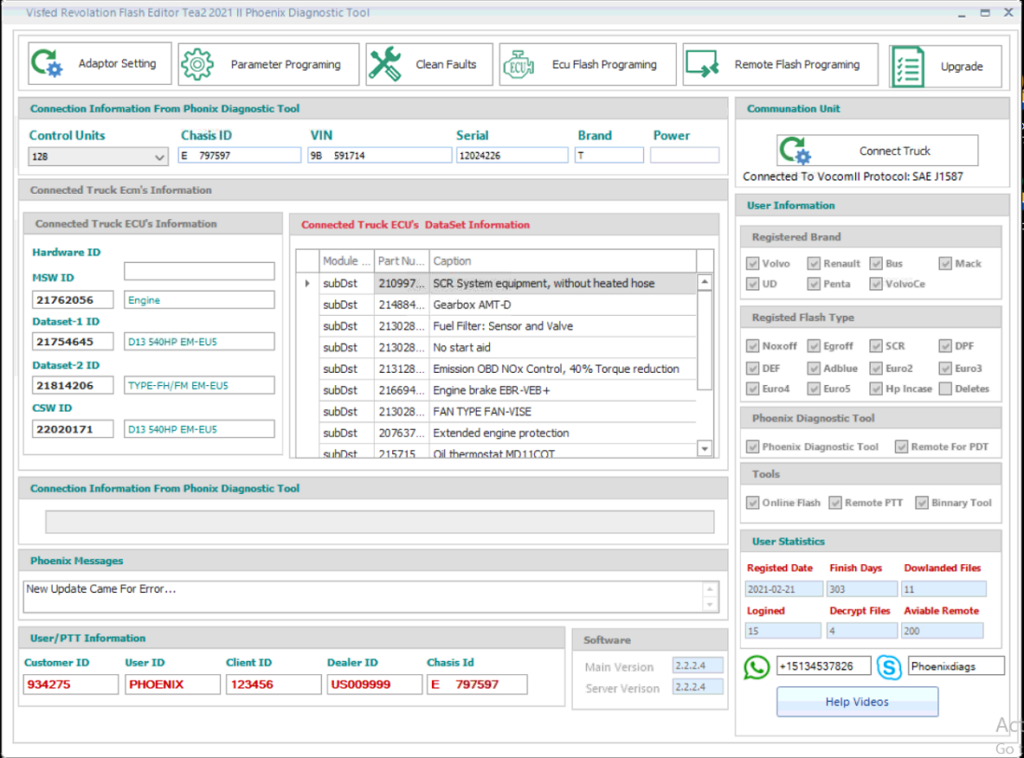
When we open Phoenix Diagnostic Tool, it automatically connects to the tool and lists ECUs. After we can click ECU Flash Programing. After that Select Online Flash or XML/TMP editor